Link in Bio Template
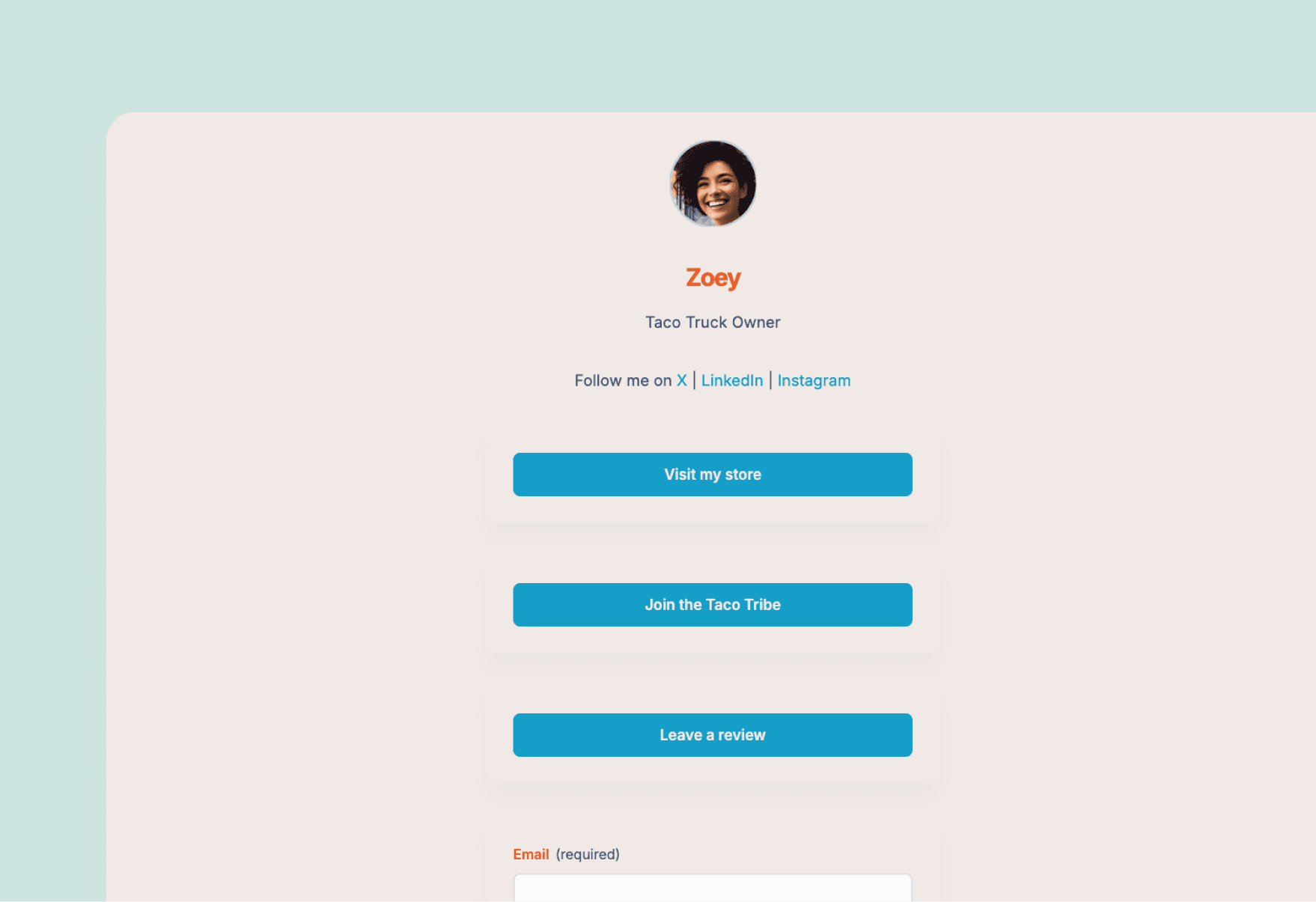
Ensuring that your audience can easily access your key content is essential for successful personal branding and marketing. Zapier’s Link in Bio Template empowers you to consolidate and share essential links using a user-friendly interface. Seamlessly integrate your links into your social media bios, making it simple for your followers to find and interact with your most important content.
Why you should use the Link in Bio Template built in Zapier
Whether you're a content creator, influencer, or business professional, managing multiple links can be daunting. This template simplifies that process by letting you aggregate all your important links in one place, ensuring that your audience doesn’t miss out on your content. Benefits include optimizing your online presence with a single landing page, driving more traffic to key content, and tracking link performance to understand what resonates most with your audience.
How the Link in Bio Template works
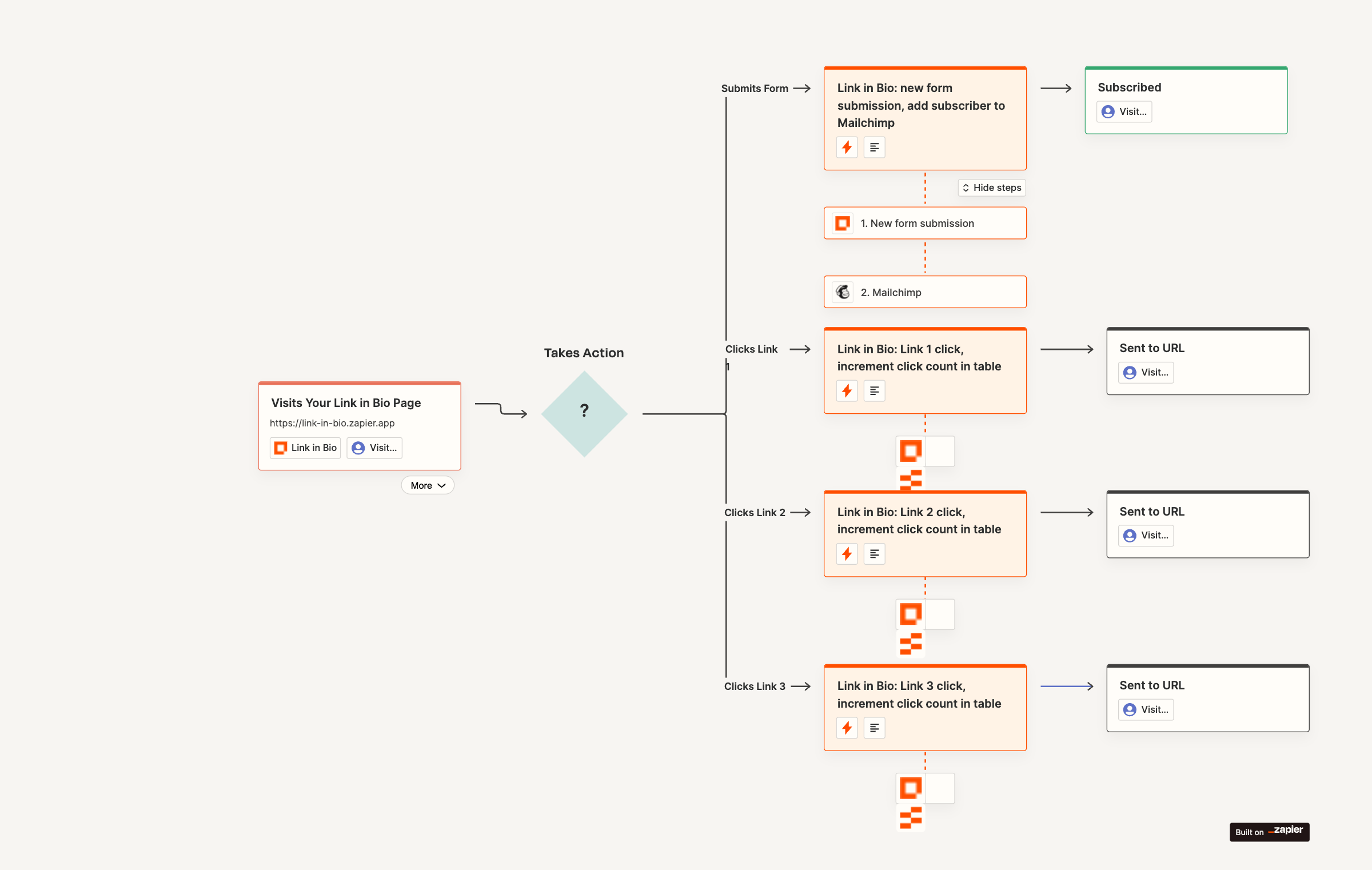
Every time you add or update links in Zapier Interfaces, customize the look with colors and images that reflect your brand. Each click triggers a Zap that logs click counts in Zapier Tables. These records help you monitor which links are performing best. Additionally, Zapier Interfaces can be extended with a submission form to capture new subscribers, enhancing your engagement strategies.
- 1. Add Your Links: Start by adding all your important links into Zapier Interfaces, customizing with your brand's colors and images.
- 2. Trigger a Zap: Each click on a link triggers a Zap, adding a click count to a record in Zapier Tables, helping you identify popular links.
- 3. Customize & Monitor: Use Zapier Interfaces to create a submission form to capture new subscribers and monitor link interactions.
- 4. Analyze Data: Utilize the records from Zapier Tables to evaluate which links are performing well and fine-tune your promotion strategy.
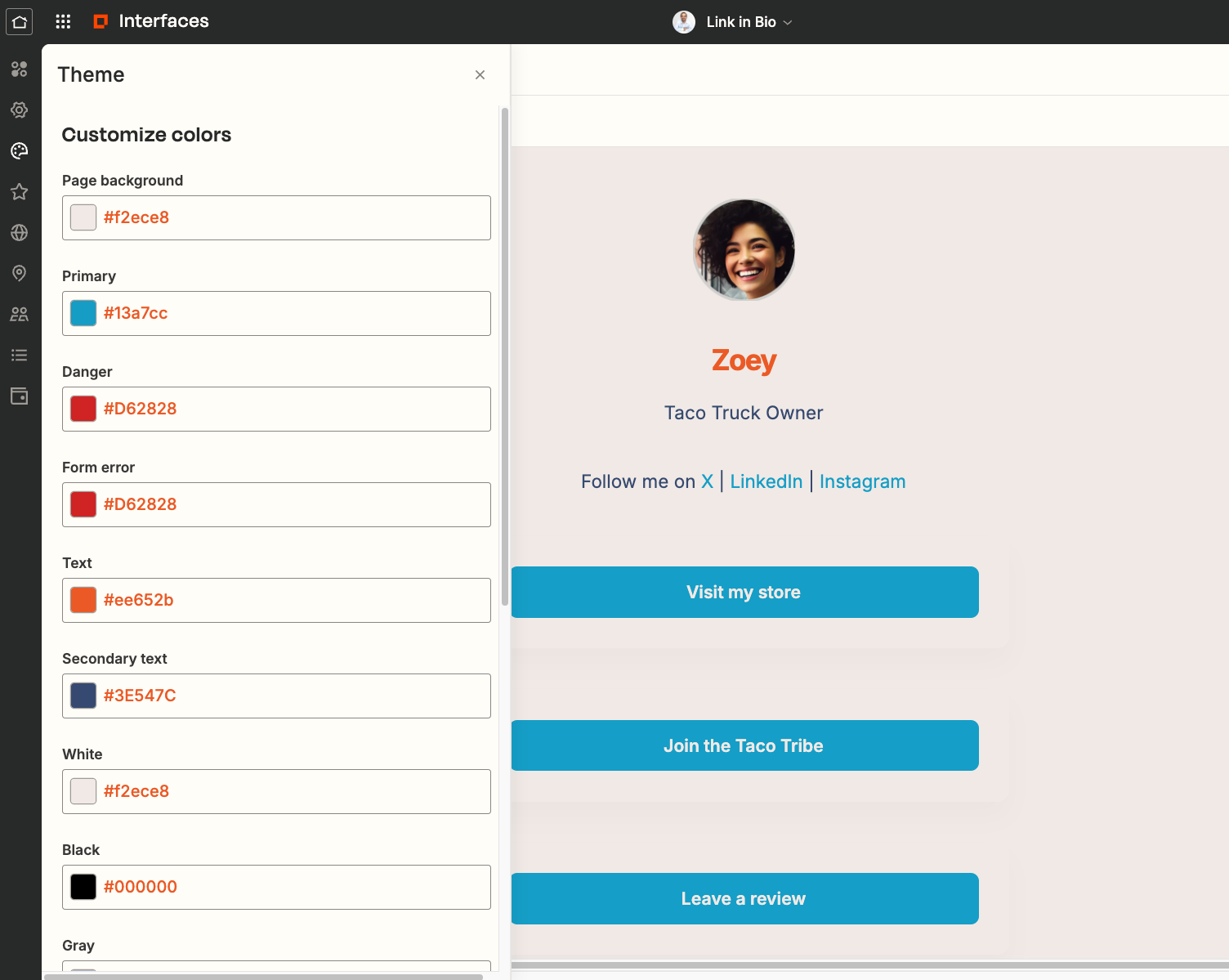
Who should use this template
This template is ideal for influencers managing their promotions, business owners making it easier for customers to find information, marketers optimizing social media traffic, and content creators organizing their work while monitoring link performance.
Key benefits of the Link in Bio Template
- Traffic Increase: Streamline your links to ensure more of your audience reaches the targeted content.
- Conversion Optimization: Simplified access leads to better conversion rates.
- Analytics & Engagement: Track link performance and adjust your strategy for better engagement.
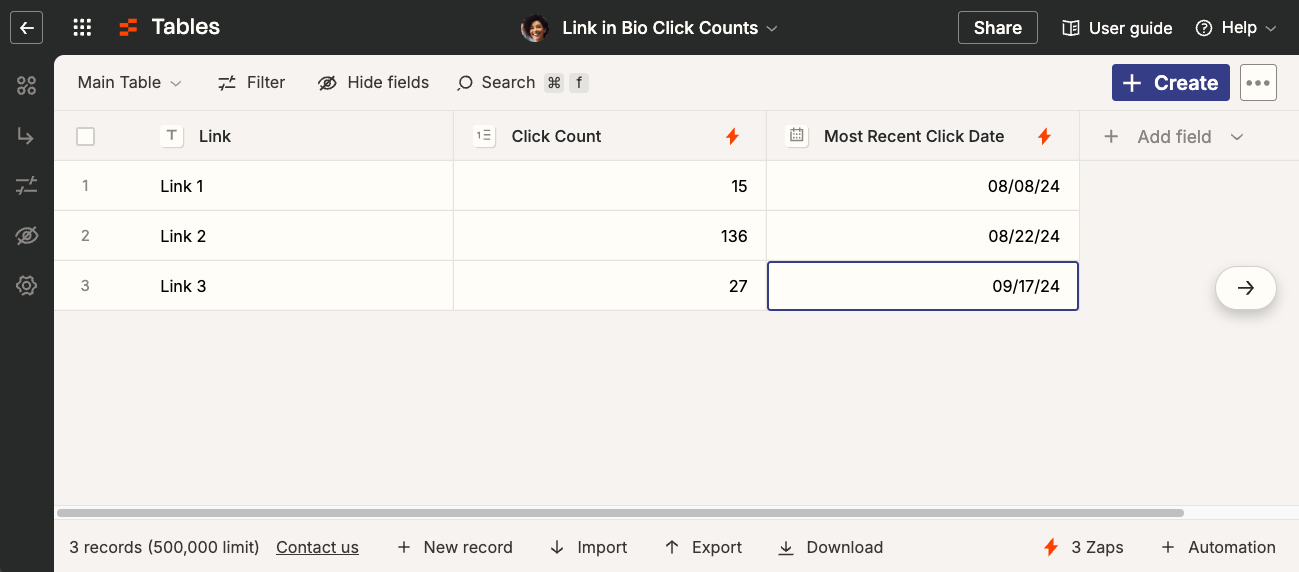
Click Use template to get started.
Frequently Asked Questions
Do I need any coding skills to use this template?
How do I add or update my links?
How does Zapier track link clicks?
Can I capture new subscribers through this template?
Related Templates
 Advanced Video Course TemplateCreate an 10-part online video course with feedback forms and workflows.Check it out
Advanced Video Course TemplateCreate an 10-part online video course with feedback forms and workflows.Check it out AI Chat for Business TemplateUse your business content to resolve support and lead questions with a customized chatbot.Check it out
AI Chat for Business TemplateUse your business content to resolve support and lead questions with a customized chatbot.Check it out AI Chat for Customer Service TemplateResolve customer questions and reduce support volume with a customized chatbot.Check it out
AI Chat for Customer Service TemplateResolve customer questions and reduce support volume with a customized chatbot.Check it out
Related Resources
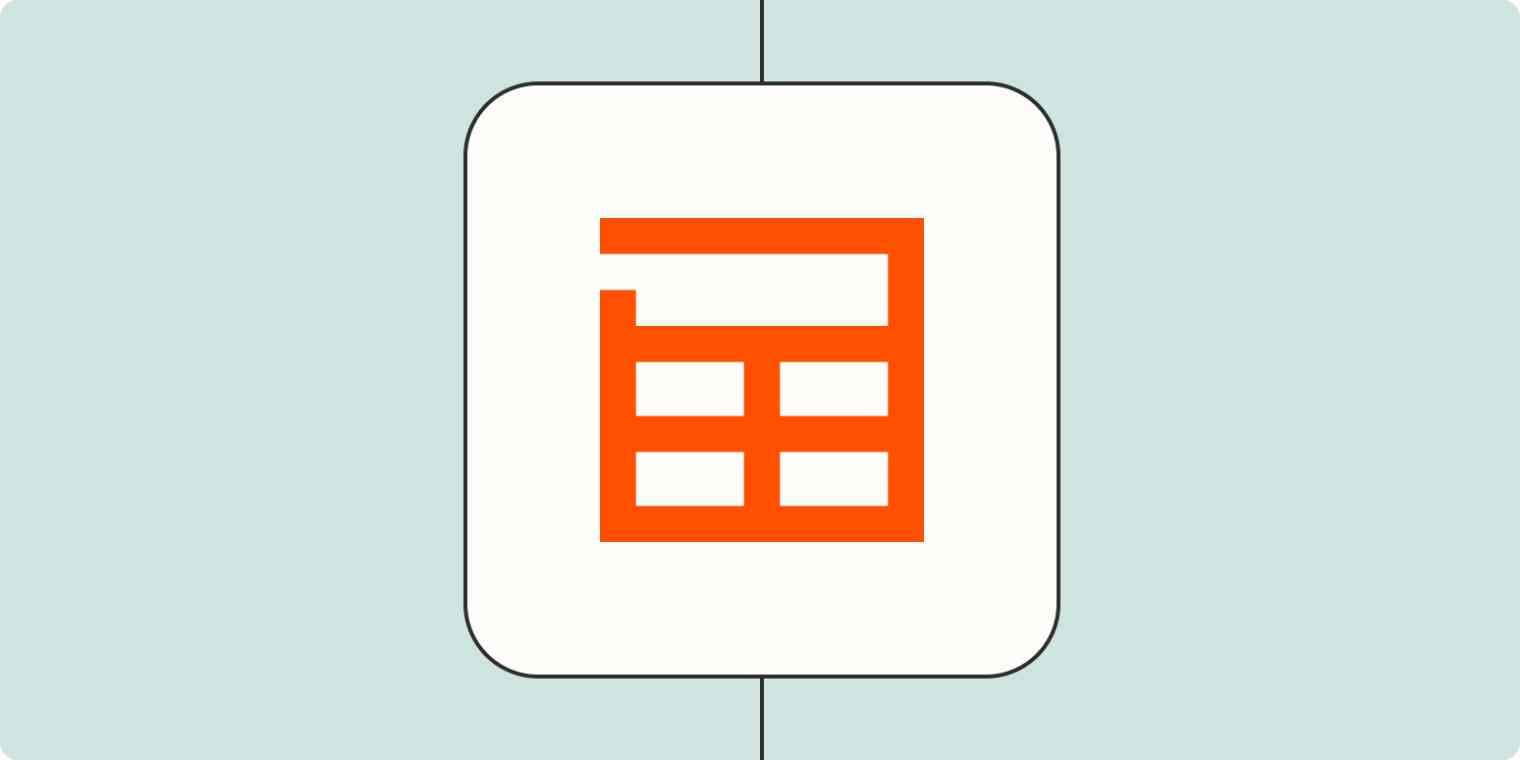
Your business isn't static, so your data shouldn't be either. Learn how you can use Zapier Tables, a no-code database tool that allows you to store, edit, share, and automate data—in one place.
Learn more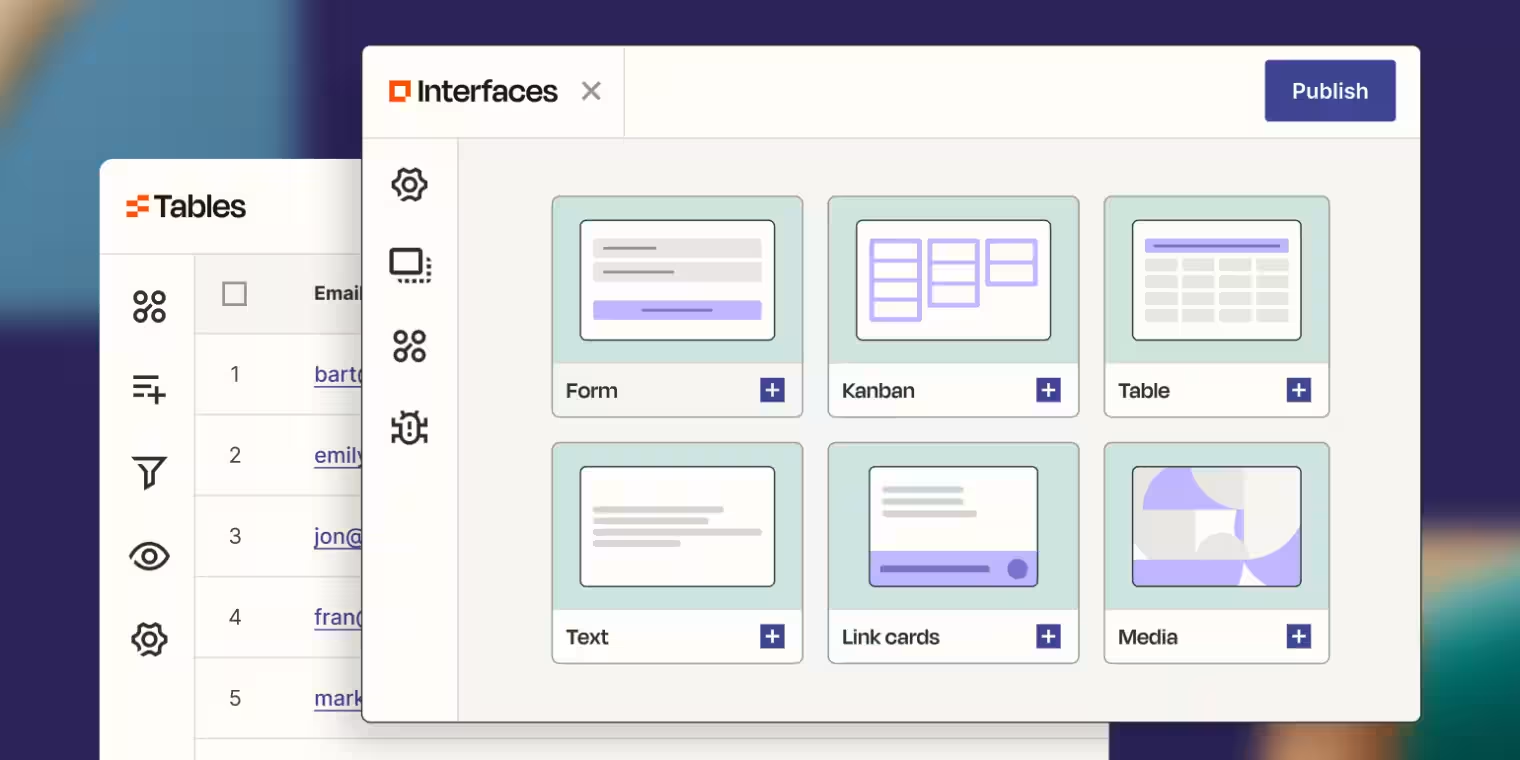
Together with Zaps, Interfaces and Tables give you a complete workflow builder.
Learn more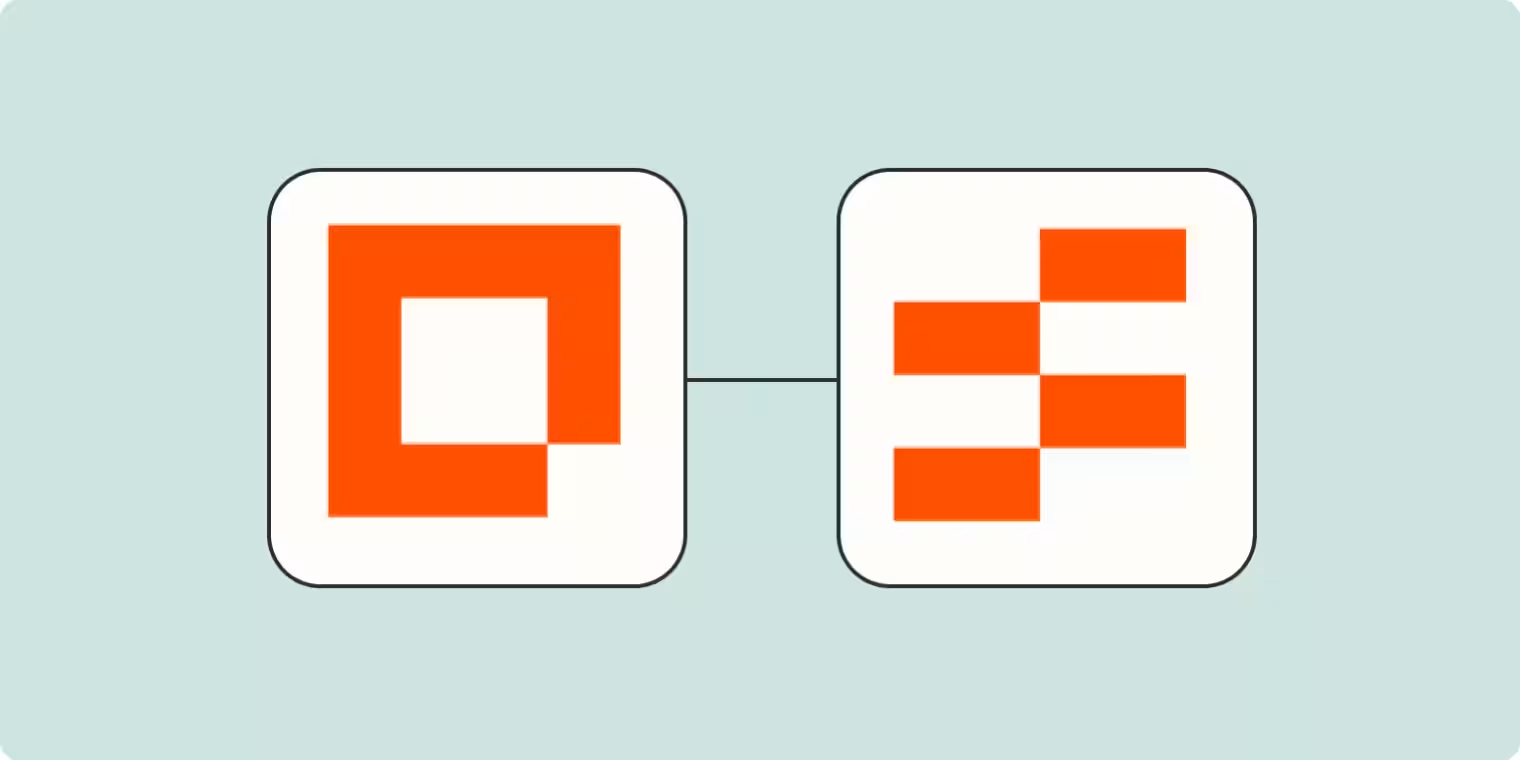
Zapier Interfaces lets you create custom lead capture forms that connect with Zapier Tables so you can easily capture and follow up with leads. Get started!
Learn more